«Toucan-WMS Education» for the professional training of logisticians
A Toucan-WMS adapted to the pedagogical needs
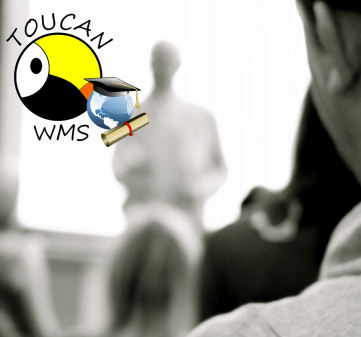 «Toucan-WMS Education» is the educational version of Toucan-WMS which is intended for professional training centers in logistics.
«Toucan-WMS Education» is the educational version of Toucan-WMS which is intended for professional training centers in logistics.
«Toucan-WMS Education» offers all the features of Toucan-WMS software for professional use in companies, but the platform is adapted to facilitate the teacher's pedagogical mission. By focusing on ease of use and simplicity of configuration, the instructor can concentrate his efforts on modeling his warehouse and implementing his course material.
«Toucan-WMS Education» allows the simulation of a real warehouse environment from the fixed workstation to the mobile terminal equipping the logistician in his tasks of goods reception, storage, inventory management, order preparation, packing and shipping.
Teachers can design scenarios for their students, save them and retrieve them for a new training session without having to spend time reconfiguring the technical platform.
Compatible with official requirements
«Toucan-WMS Education» guarantees that the WMS software used by logistics educational institutions complies with the criteria imposed by the regulations governing the awarding of professional qualifications in logistics (e.g. examination requirements).
It responds to the specific points required for the validation of certain logistics training courses, such as the need to train the trainee in order preparation in digital form using barcode reading terminals and paper preparation with the use of printed preparation slips followed by subsequent data entry on a fixed workstation.
Main features of «Toucan-WMS Education»:
- Order picking with preparation form on computer and validation of picked items on mobile wifi terminal
- Order picking with a preparation form on paper and manual validation of the picked items on a 100% web interface on a standalone PC
- Validation of the references of the collected items by reading their barcodes
- Validation of items locations by reading the barcode of their address
- Validation of the quantities picked up by reading the barcode and/or using the alphanumeric keyboard integrated into the mobile terminal
- Direct assignment of each prepared item to a package as the order is being prepared
- Management of the preparation path, items and locations
- Printable documents: Packing list, preparation order, delivery order, shipping labels, SSCC (Serial Shipping Container Code) labels